Managing global remediation for a vulnerability
There may be a vulnerability that appears frequently in your BOMs. Instead of repeatedly reviewing and remediating that vulnerability, set a global default remediation status for it.
After you set a global remediation status, when that vulnerability appears in new BOMs, it will automatically get the global remediation status you defined.
You must have the Global Security Manager role to set or remove a global remediation status for a vulnerability.
Setting a global remediation for a vulnerability
Use this process to set a global remediation status or edit an existing status.
- Find the vulnerability you want to remediate globally, For example, you can:
Use the Search feature.
-
View the security record.
-
When viewing a list of vulnerabilities in a table, select > in the table next to the vulnerability to view a brief description. Then select either View BDSA record or View CVE record.
-
When using the Search feature, select the BDSA or CVE record in the search results.
-
-
Select the Settings tab.
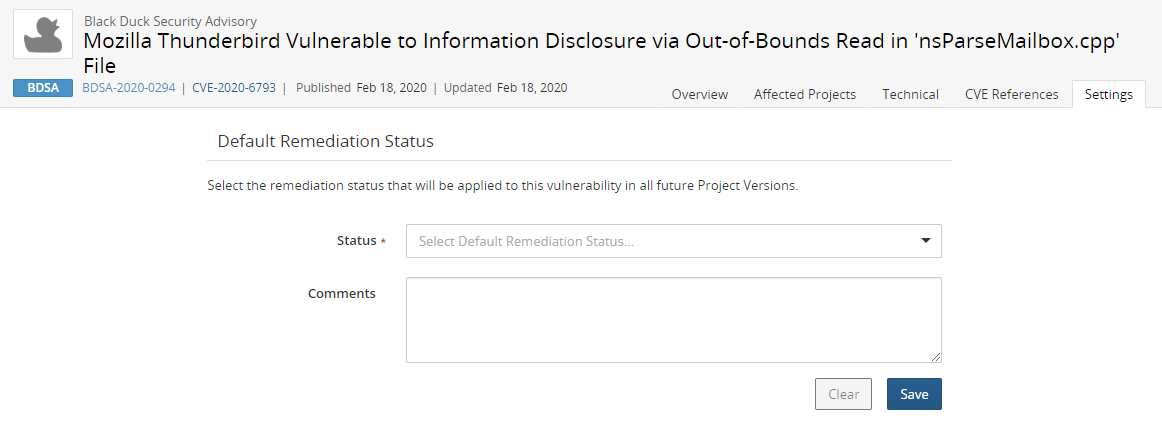
-
Select a default status and optionally, enter a comment. This comment appears when viewing the description, as described below.
-
Click Save.
The Default Remediation Status Confirmation dialog box appears.
-
Click Confirm.
Clearing a global default remediation status
You can remove a global default remediation status. Clearing a status only affects future vulnerabilities: components with the existing global vulnerability status will retain that status. To modify the status of the existing vulnerabilities, modify the remediation status manually either individually or by using bulk remediation.
-
Find and display the vulnerability record as described in the previous section.
-
Select the Settings tab.
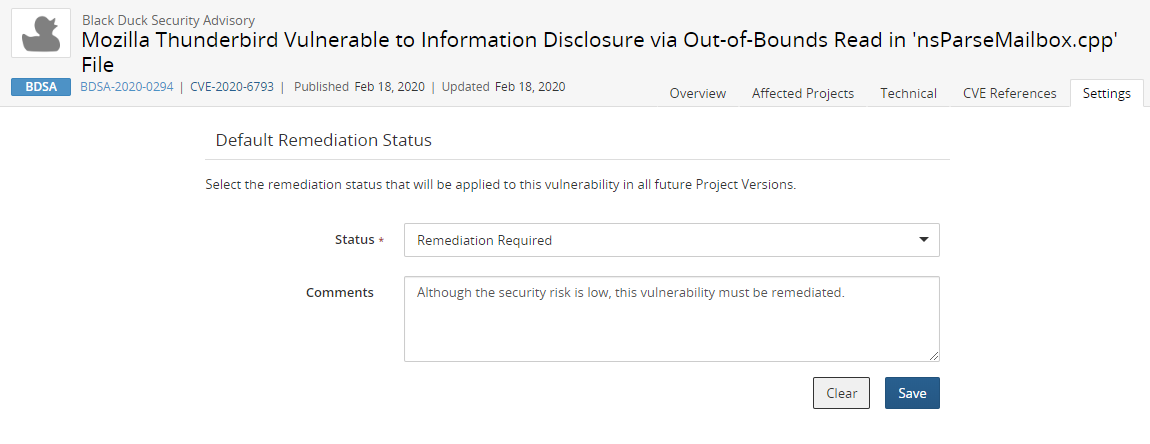
-
Click Clear.
The Default Remediation Status confirmation dialog box appears.
-
Click Confirm.
Viewing all vulnerabilities with global remediation
You can view all vulnerabilities with global remediation by selecting the Default Remediation filter when searching for vulnerabilities. Select the BDSA or CVE record number in the search results and then select the Settings tab, as described previously to view the remediation status.
