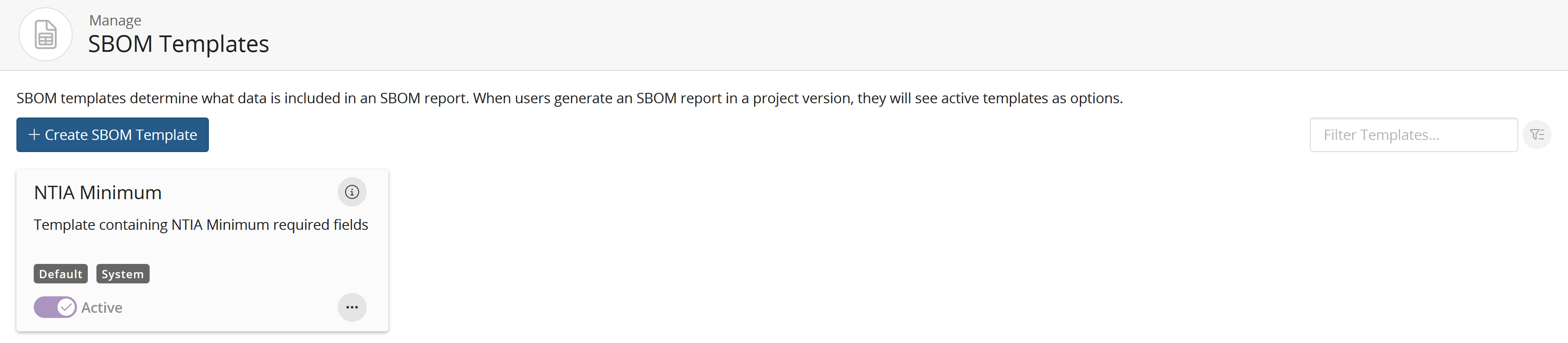Editing a SBOM template
For all SBOM templates, you can edit the name, description, default SBOM and report types, and enabled SBOM fields.
To edit a SBOM template:
-
Click
 and then select SBOM Templates.
and then select SBOM Templates.
-
Click
 of the desired SBOM template and select Edit.
of the desired SBOM template and select Edit. -
Edit any of the fields.
-
Click Save.