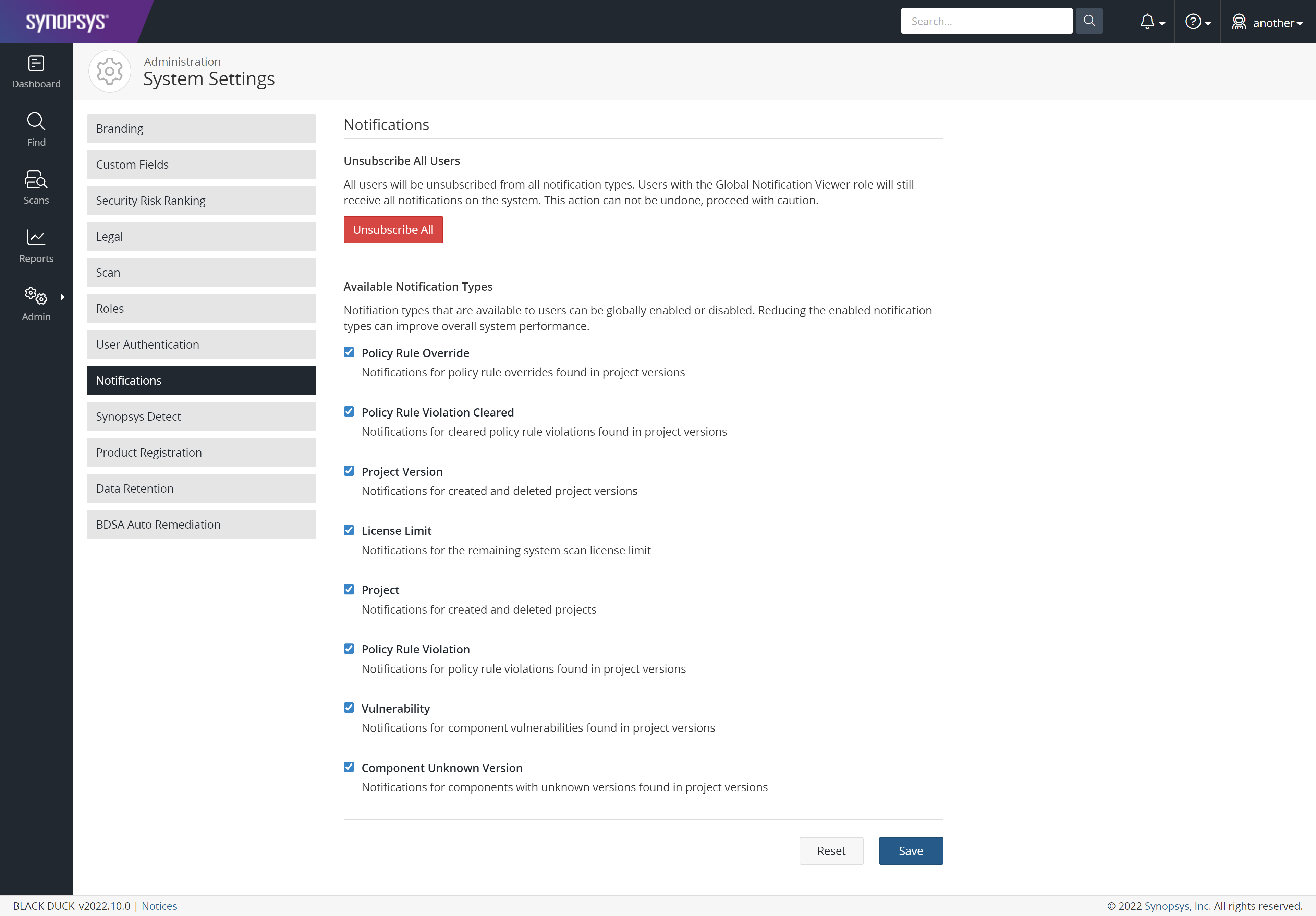Changing notification subscriptions
As a System Administrator, you can select what notifications are sent to the users in your organization. Notification types that are available to users can be globally enabled or disabled. Reducing the enabled notification types can improve overall system performance. Please note that users with the Global Notification Viewer role will still receive all notifications on the system.
To change notification settings:
-
Log in to Black Duck with the System Administrator role.
-
Click
 .
. -
Select System Settings.
-
Click Notifications.
Unsubscribing all users
You have the ability to unsubscribe all users from all notifications. You can do so by clicking the Unsubscribe All button. This action can not be undone, proceed with caution.
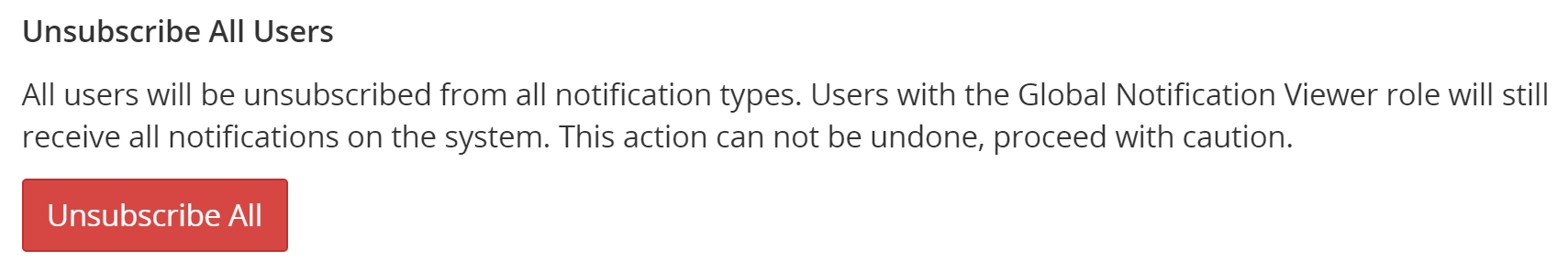
Selecting available notification types
You can also select which notification types are globally enabled or disabled for your users. Reducing the enabled notification types can improve overall system performance.
To enable or disable a particular notification type, add or remove the checkmark associated to the desired notification.