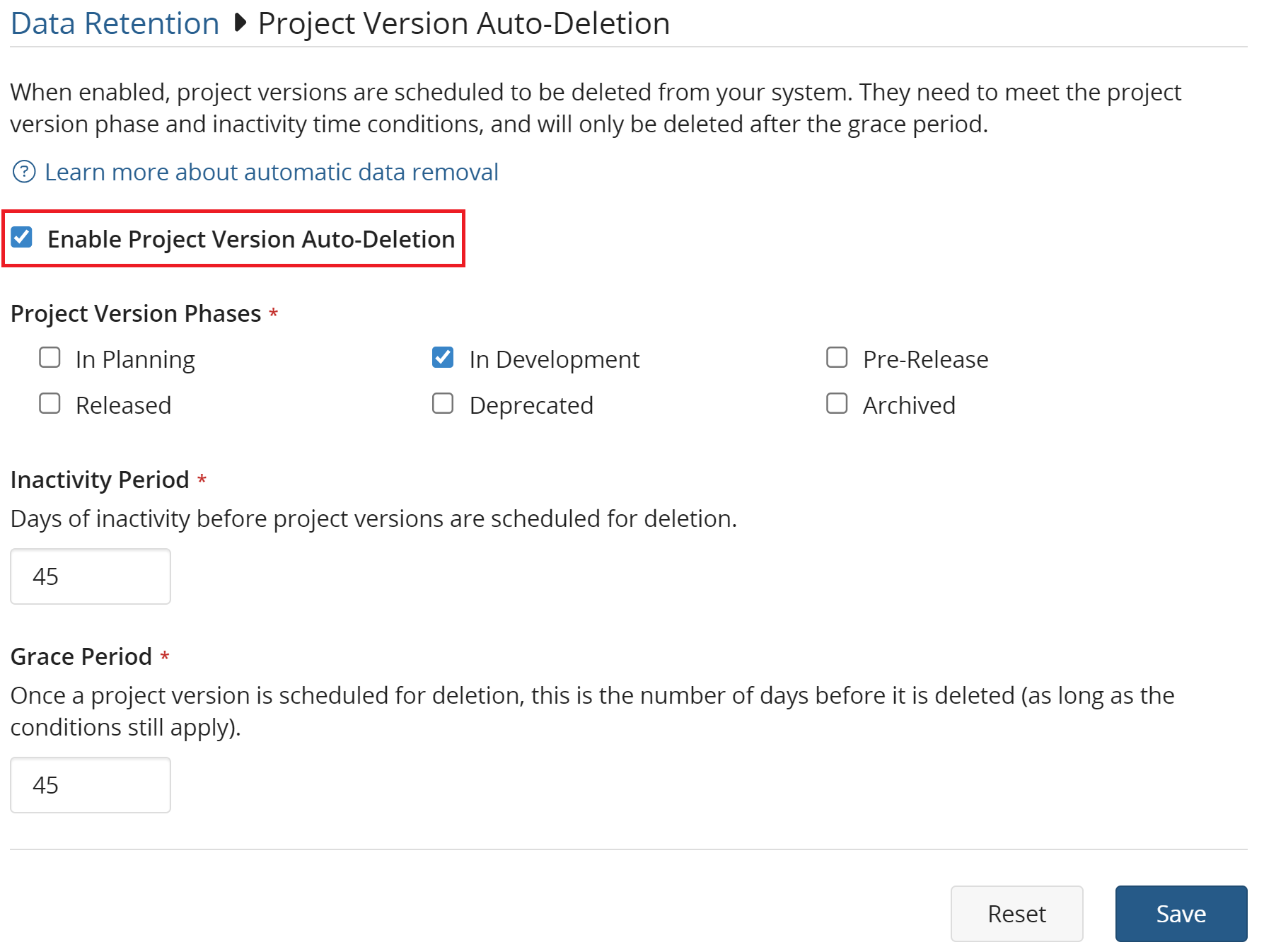Project version auto-deletion
Project version auto-deletion allows you to explore ways to automatically delete project versions according defined criteria. For users with version limits, disk space constraints or database bottlenecks, the buildup of obsolete versions can become problematic to either their process or to their system performance. This feature is helpful if you generate multiple project versions over time which become obsolete over time.
How to enable or disable project version auto-deletion
To enable or disable project version auto-deletion:
-
Log in to Black Duck with the System Administrator role.
-
Click
 →
System Settings.
→
System Settings. -
Click Data Retention.
-
Click Project Version Auto-Deletion.
- Check or uncheck the Enable Project Version Auto-Deletion checkbox.
Enabling this feature will cause new data retention fields on the project version's settings page to be displayed.
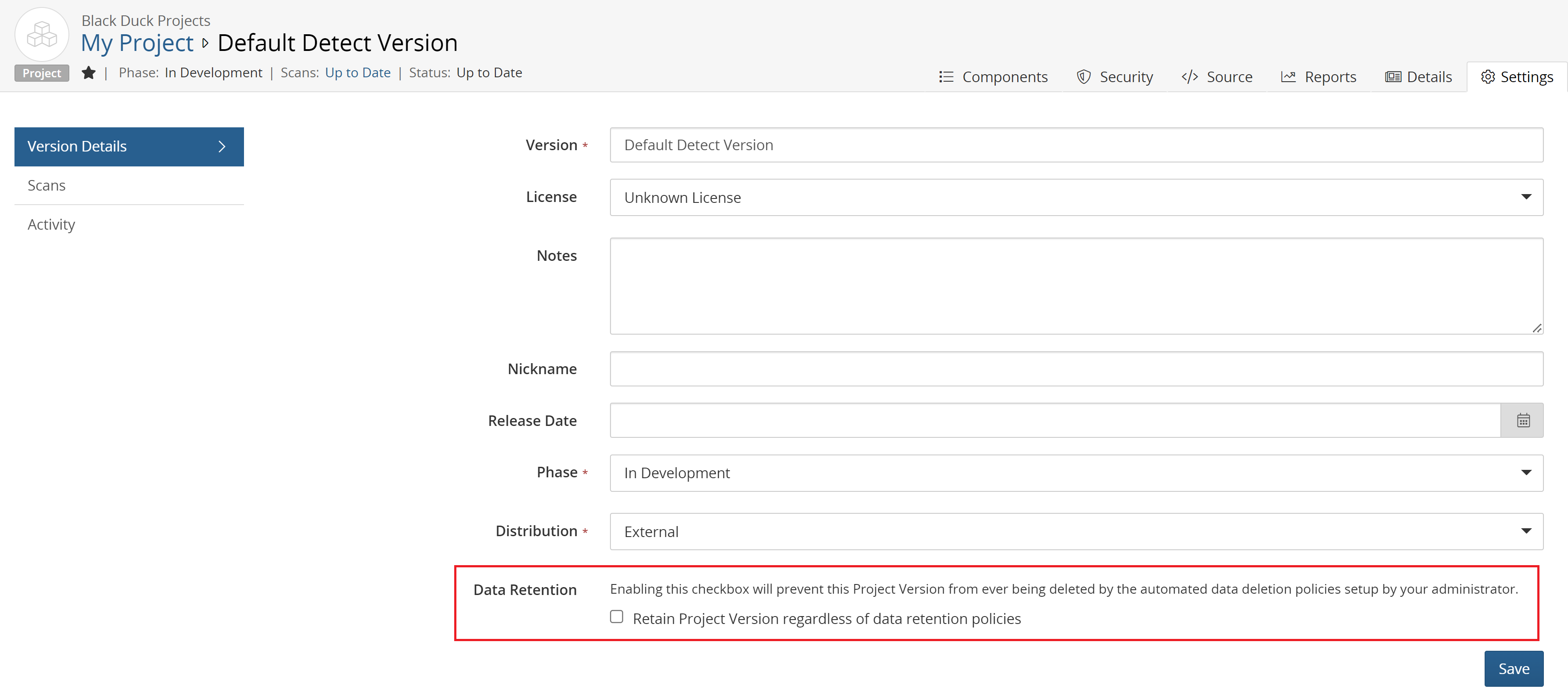
Project version auto-deletion settings
Project Version Phase Condition: Defines what project version phases are applicable to the auto-deletion process. The default value is In Development. Multiple release phases can be selected.
Inactivity Period Condition: Defines the time period in which a version has to be inactive for it to get scheduled for deletion in the future. Inactivity is defined as no scans and no edits for the project version including project version settings, component edits, vulnerability remediations and policy overrides. The default value is 45 days.
Grace Period: Defines how far in the future project versions will be scheduled for deletion (i.e. how long the warning icon shows up in the UI before the project version is actually deleted). The default value is 45 days.
Criteria for project version auto-deletion
The following criteria is used to determine if a project version is a candidate for auto-deletion:
-
The project version phase matches any of the release phase values set in Project Version Phase Condition.
-
The project version is not a sub-project that is included as a component on other project version’s BOM.
-
The project version is not part of a project in which “Custom scan signatures” are enabled.
-
The project version has been inactive during the timeframe specified in the environment variable.
-
The project version is not protected from auto-deletion on the project version settings UI in the Data Retention section.
Any project versions which fall outside of these constraints will not be tagged for
auto deletion. Once a project version is tagged for auto deletion, a icon is displayed on the project's
overview screen with the record highlighted in red indicating it is scheduled for
deletion.
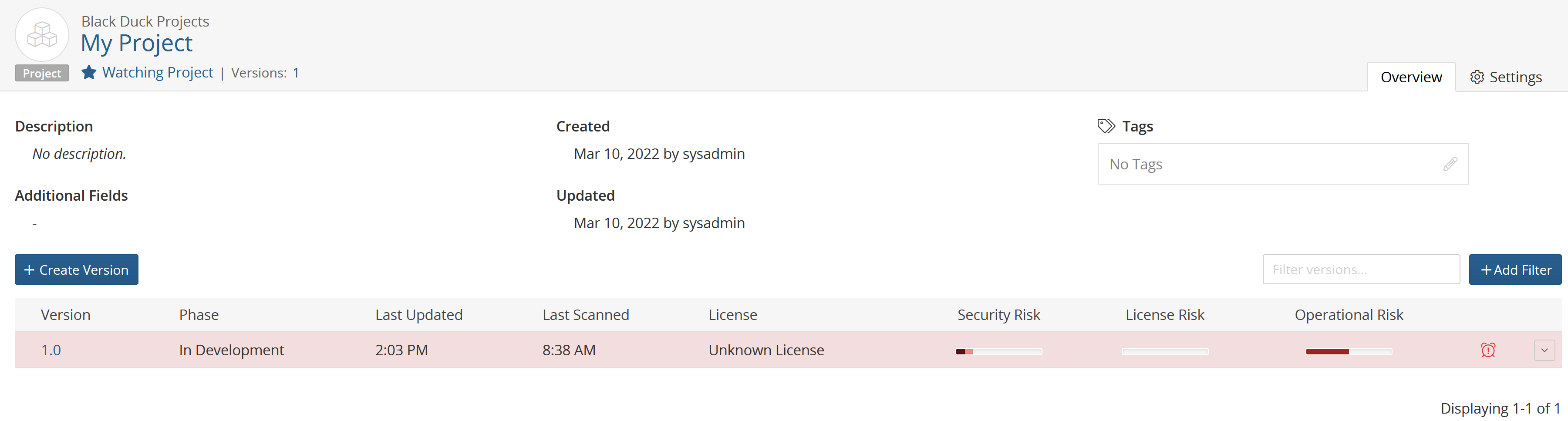
After a project has been flagged for deletion, if it subsequently has activity against it, it will be “unflagged” for deletion and the inactivity counter will start again.
The job which sets the autodeletion status and deletes the project versions is the ScanPurgeJob which runs every 15 minutes.
After project version auto-deletion
Once the elapsed grace period has passed, the project version will be deleted. This will orphan any scans for the project version as they will no longer be associated with a project version. Those scans will be deleted according to the “Cleaning up unmapped code locations” configuration as defined in the install guide (default = 30 days).
Please note, if all project versions for a project are deleted, then the project is also deleted.