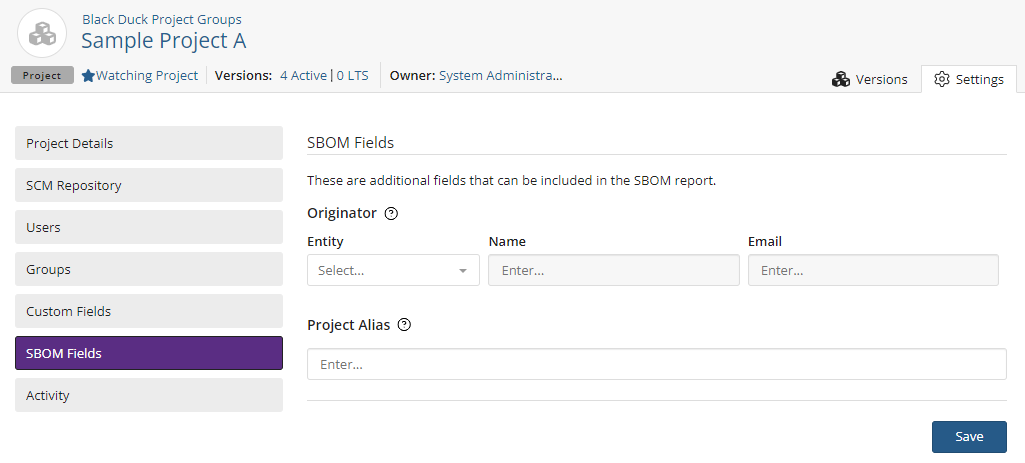Changing the project's SBOM alias
You can override project name and version info field at the project level.
-
Log in to Black Duck.
-
Select the project name using the Watching or My Projects dashboard. The Project Name page appears.
-
Select the Settings tab.
-
Select SBOM Fields.
-
Enter a new project name in the Name field.