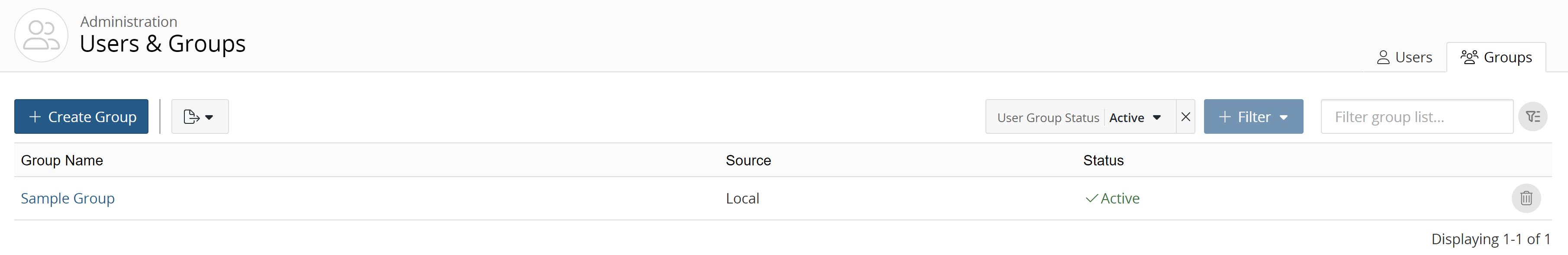Creating user groups
You can create and configure a group with specific roles that will be granted to all members of the group.
If you create a default group, subsequent new users are automatically added to this group and are granted all roles and access to all projects configured for this group. Note that:
-
You can have more than one default group.
-
Default groups have a status of Status - Default.
To create a group:
-
Log in to Black Duck.
-
Click
 → Groups.
→ Groups.
-
Click + Create Group to display the Create a New Group dialog box.
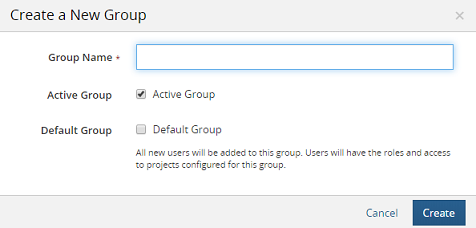
-
In the Create a New Group dialog box:
-
Type the name of the group in the Group Name field.
-
Select whether this group is active or inactive.
-
Select whether this group is a default group.
-
Click Create. The Group Management page updates to display the new group.
-
You can now:
-
Add members to the group.
-
Assign roles to the group.