Editing a KnowledgeBase license
KnowledgeBase licenses can be edited by users with the License Manager role and by users with the BOM Manager, or Project Manager role:
-
License Managers can make global edits to KnowledgeBase licenses. The License Manager can edit the license family, license text, and other license settings. License Managers can also edit the license terms. The license name cannot be changed.
These edits are propagated to BOMs with components using the KnowledgeBase license.
-
BOM Managers and Project Managers can only make local edits to the license text of a KnowledgeBase license used in a BOM.
These edits only apply to the version of the KnowledgeBase license used in the BOM.
When the License Manager edits a KnowledgeBase license:
-
Edits to the license family and license terms are always propagated to the KnowledgeBase licenses used in BOMs.
- Edits to the license text may or may not be propagated to the KnowledgeBase
licenses used in BOMs:
If the BOM Manager/Project Manager edited the license text, the edits made by the License Manager are not propagated to the version of the KnowledgeBase license used in the BOM.
If the BOM Manager/Project Manager did not edit the license text, the edits made by the License Manager are propagated to the KnowledgeBase license used in the BOM.
-
Log in to Black Duck with the License Manager role.
-
Click
 > Licenses.
> Licenses.The License Management page appears.
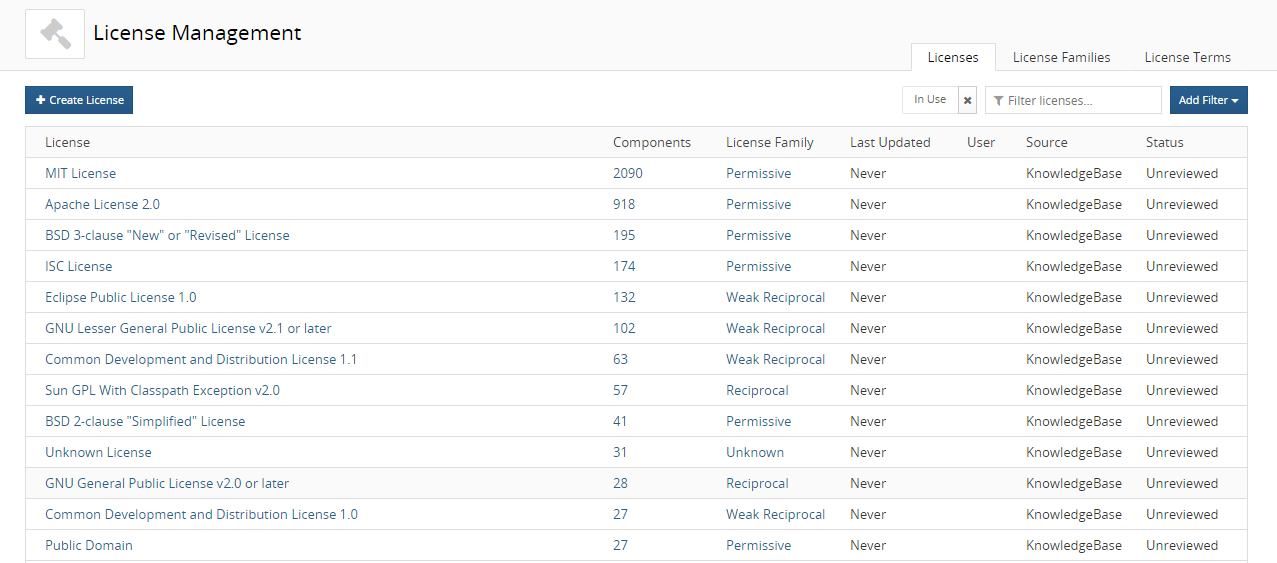
-
Select the KnowledgeBase license name to display the License Name Settings tab.
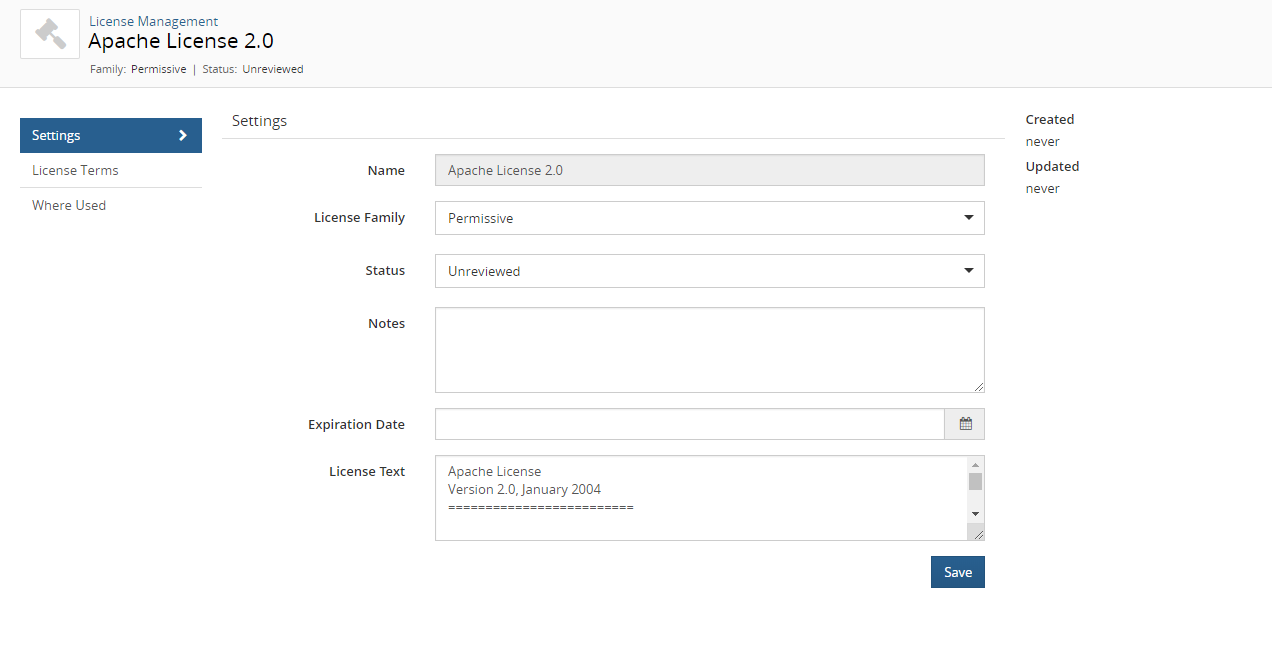
-
Modify the information:
-
Name: License name. Note that this field is read-only.
-
License Family: Use the drop-down selector to choose the license family.
-
Status: Use the drop-down selector to choose the license status.
-
Notes: You can type any text in this field. Use this for additional information or helpful notes.
-
Expiration Date: Use the calendar tool to set the expiration date.
-
License Text: The actual license as found in the component.
-
-
Click Save.
In the License Management page, the source for this license changes to Modified KnowledgeBase with the username of the user who edited this license listed in the User column and the time the license was modified listed in the Last Updated column.
KnowledgeBase licenses can be restored to their original values.
