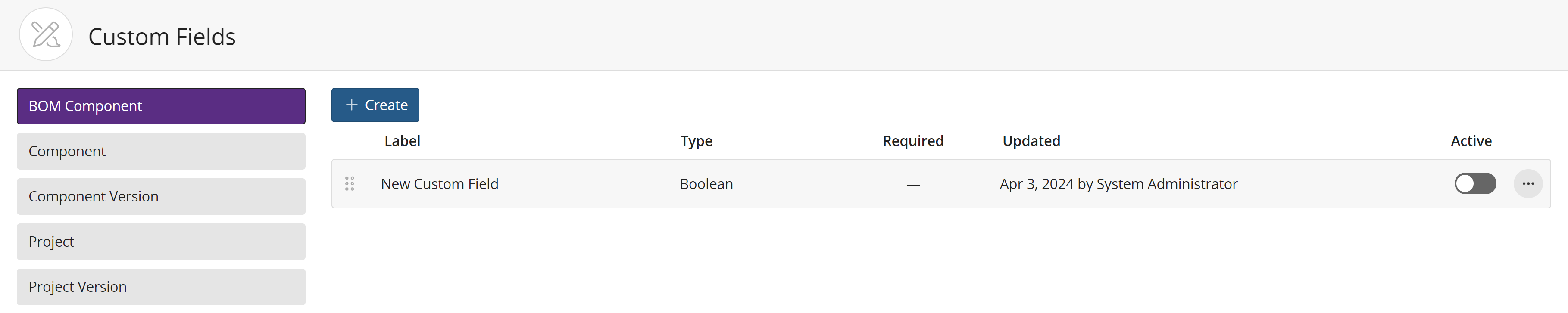Deleting a custom field
Deleting a custom field removes the custom field and all data associated with it.
Note: You can deactivate a
field so that it retains its data but no longer appears to your end
users.
You must have the system administrator role to delete a custom field.
To delete a custom field:
-
Click
 and then
select Custom Fields.
and then
select Custom Fields.
-
Select the tab which contains the custom field you want to delete.
-
Click
 and select Delete in the row of the custom field.
and select Delete in the row of the custom field. -
In the Delete Custom Field dialog box, confirm that you have selected the correct custom field to delete, and click Delete.