Updating project version information
You can rename a project version and update the following information:
-
Version
-
License
-
SCM Repository Branch
Note: The SCM Repository Branch field is visible only if this feature is enabled in your environment. Manually changing the SCM branch name could break existing scans. -
Notes
-
Nickname
-
Release Date
-
Phase
-
Distribution
-
Scan Retention
-
Data Retention
Note: This option is displayed only if the respective flag is set in your environment.
To update project version information:
-
Log in to Black Duck.
-
Select the project name using the Watching or My Projects dashboard. The Project Name page appears.
- Select the version name of the project that you want to manage.
The Components tab for the version opens.
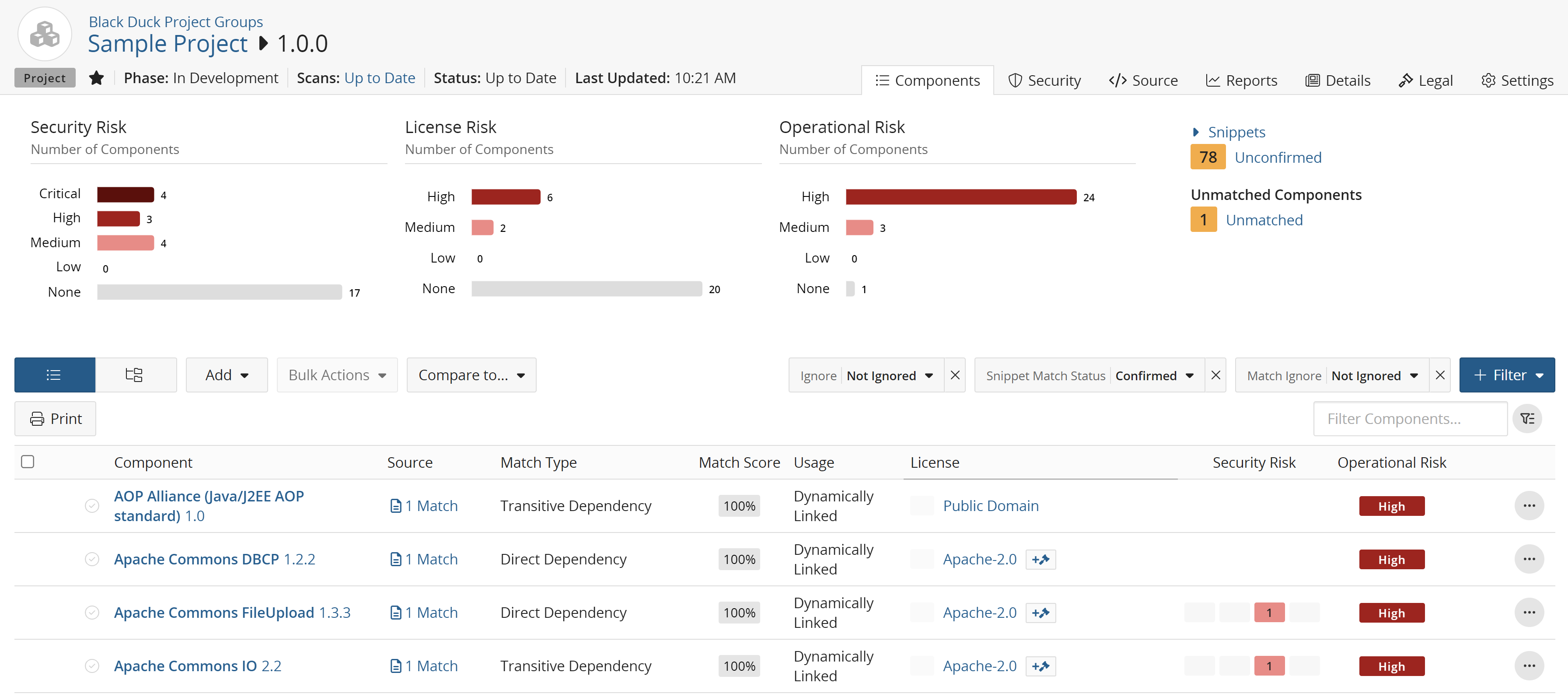
-
Select the Settings tab and select Version Details to update the version information.
Note: The ability to delete a version is also available in the Version Details section, if there is more than one version of a project. You cannot delete a project version if that version is a subproject in a BOM: you must remove the project version from all BOMs before you can delete it. Select the Details tab to view where this project version is used as a subproject. - Click Save.
Black Duck saves the project version information.
