Creating custom licenses
Only users with the License Manager role can create custom licenses.
-
Log in to Black Duck with the License Manager role.
-
Click
 > Licenses.
> Licenses.The License Management page appears.
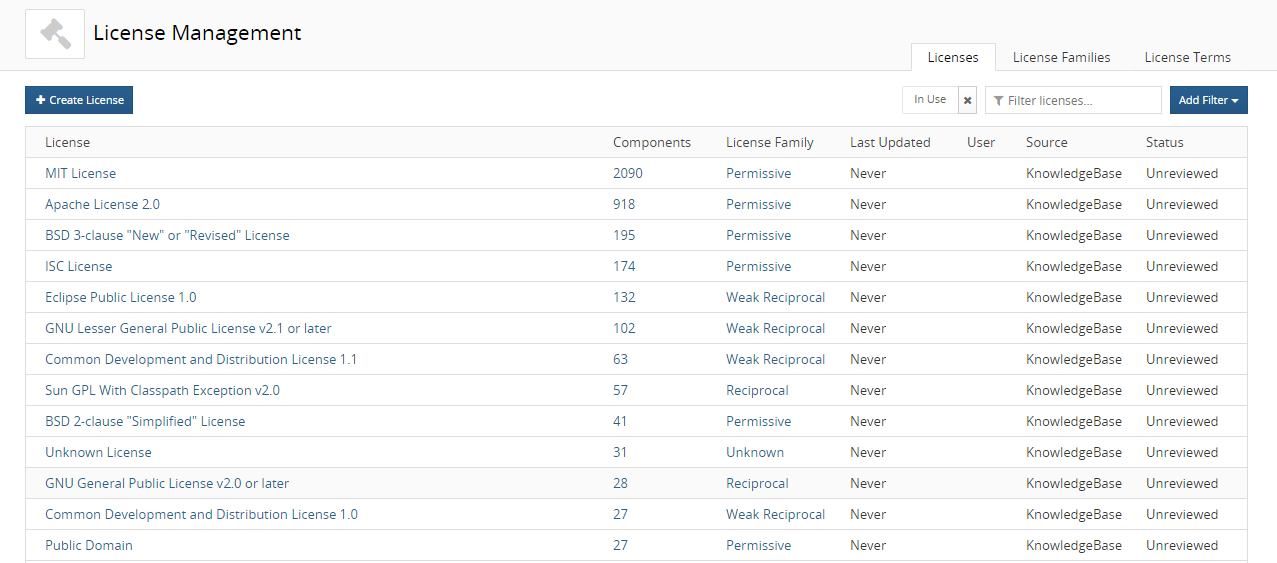
-
Click Create License to open the Create a Custom License dialog box.
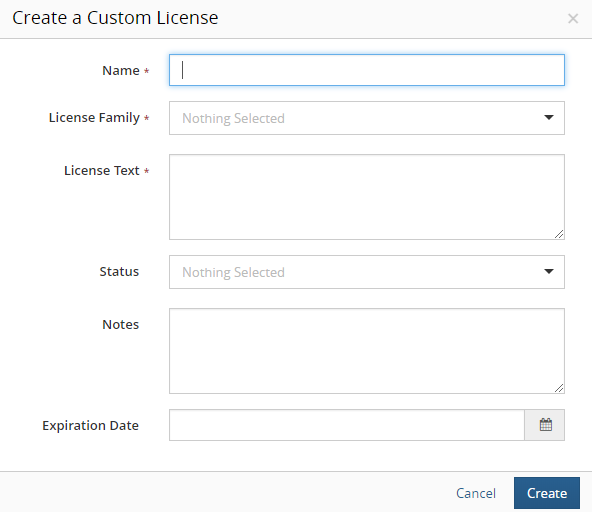
-
Enter the name for this custom license.
-
Select the license family for this custom license. This license family, along with the component usage, determines the license risk.
You can select a KnowledgeBase or custom license family.
-
Enter the license text.
-
Optionally, select a status, enter any notes, and select an expiration date for this license.
-
Click Create.
