Creating custom license families
Only users with the License Manager role can create custom license families.
To create a custom license family:
-
Log in to Black Duck with the License Manager role.
-
Click
 > Licenses.
> Licenses.The License Management page appears.
Select the License Families tab to display all license families.
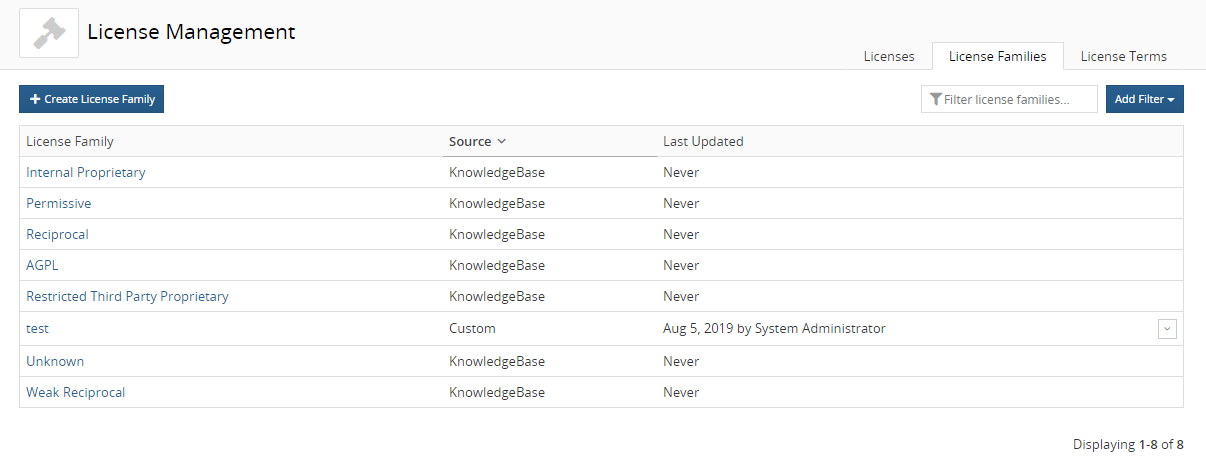
-
Click Create License Family to open the Create a Custom License Family dialog box.
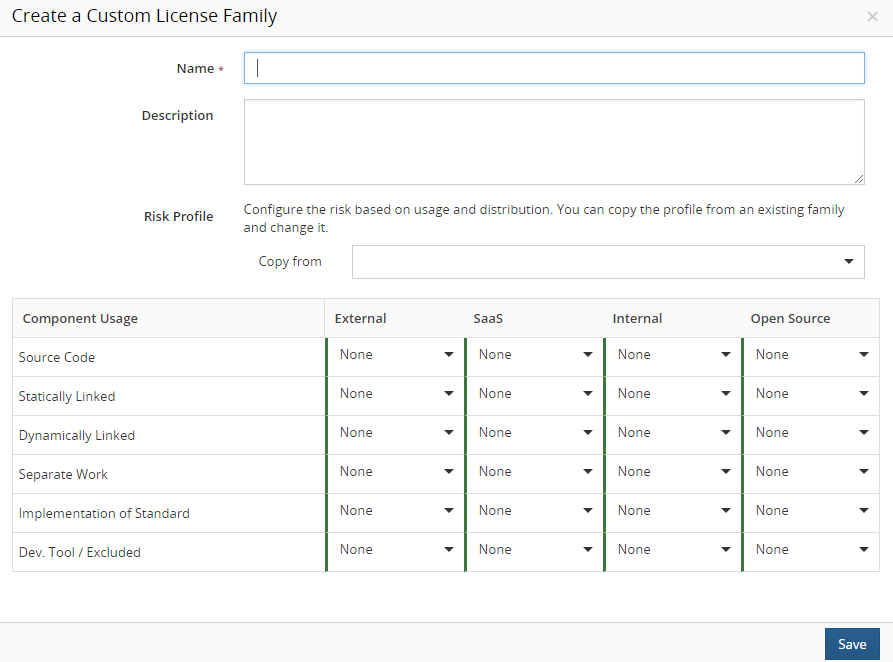
-
Enter a name for this license family.
-
Optionally, enter a description.
-
Optionally, modify the license risk values. By default, the license risk is None for all usages and distributions. You can select a license family to use as a baseline for the license risk by selecting one from the Copy from list. You can then use these license risk values for the custom license family or modify the values by using the drop downs to modify the license risk by usage and distribution. Possible license risk values are: none, low, medium, and high.
-
Click Save.
