Selecting the license term fulfillment status
Once a License Manager user defines the required license terms, and a System Administrator enables the Term Fulfillment setting, BOM Manager users and other authorized users can indicate the fulfillment status of a license term by using the Project Version Legal tab.
By default, the fulfillment status of a license term is unfulfilled.
To change the fulfillment status for a license term::
-
From a project version BOM, select the Legal tab, and if necessary, the Term Fullfilment tab, to view a list of license terms that require fulfillment.
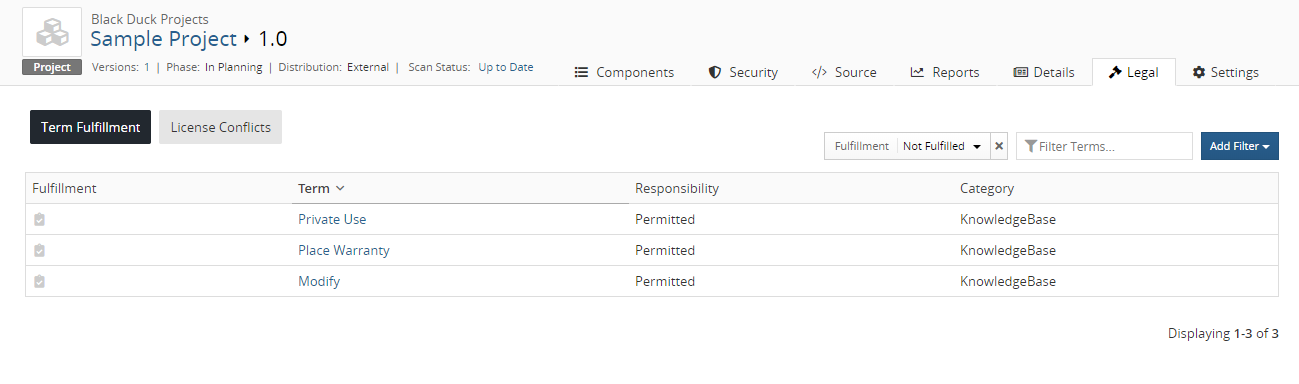
By default, the Legal tab is filtered to show all license terms that are not fulfilled.
The tab displays the following information:
Column Description Fulfillment Indicates fulfillment status:
-
 indicates this license term is not
fulfilled.
indicates this license term is not
fulfilled. -
 indicates this license term is
fulfilled.
indicates this license term is
fulfilled.
Term Name License term name.
Select the term to display the Term Fulfillment dialog box from which you can manage the fulfillment status for all licenses that have this term.
Responsibility Indicates the responsibility for this term. Possible values are Required, Forbidden, or Permitted.
Category Category for this license term.
-
-
Select a license term to view all licenses with this license term in this BOM which require fulfillment.
The Term Fulfillment dialog box appears.
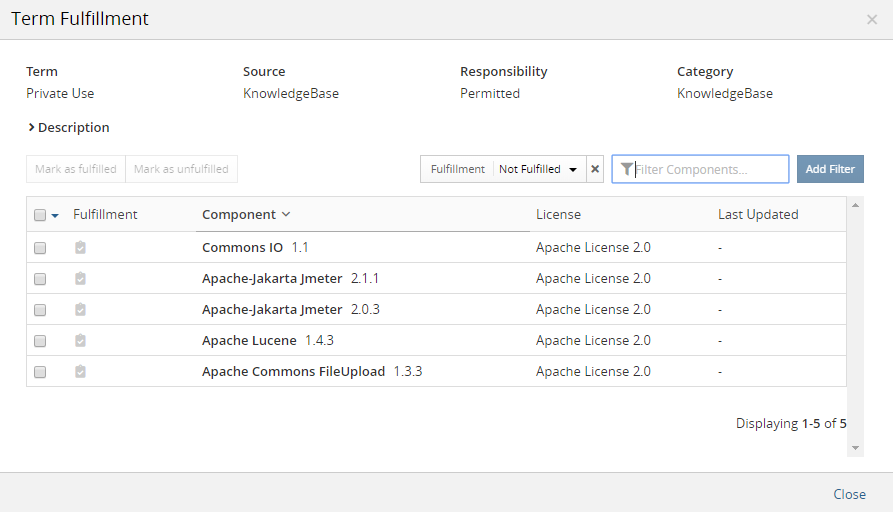
This dialog box lists the component name and version, license that includes this term, and the username and date that this license term was last updated.
-
 indicates this license term is not fulfilled.
indicates this license term is not fulfilled. -
 indicates this license term is fulfilled.
indicates this license term is fulfilled.
-
-
Select one or more checkboxes to denote the fulfillment status.
To select all terms on a page, select
 located at the top of the table.
located at the top of the table. -
Select Mark as fulfilled to indicate this license term is fulfilled or Mark as unfulfilled to indicate this license term is unfulfilled.
-
Click Close.
